NET IPTV
Net IPTV application is best alternative for smart IPTV, a new light developed app with good performance and player codec. The app is available for all Samsung TV from 2016 (Tizen OS) and LG (WebOS 1 , 2 and 3 ). App developer website announced a version for WebOS 3.5, 4.0 and 4.5 and available for all android devices,TVs with android platform and Fire TV stick (from PlayStore and Direct download link).
Note: The App offers you a 7-day free trial. After or during the trial period, you can pruchase the app trough the portal for 5.29 EURO: https://netiptv.eu/Payment
Download NET IPTV
Samsung Tizen TV: Download it at App Store. For all Samsung TV’s from 2016 to 2019
Android devices with play store : You can download it at Android App Store or Google Play Store
Another android devices : click here to download APK
Click here to learn how to install NET IPTV on Amazon Fire sticks / Fire TV
Install IPTV on NET IPTV:
1. Start application and you can see the MAC address(1). If not, navigate to info (by pressing RED button usually)
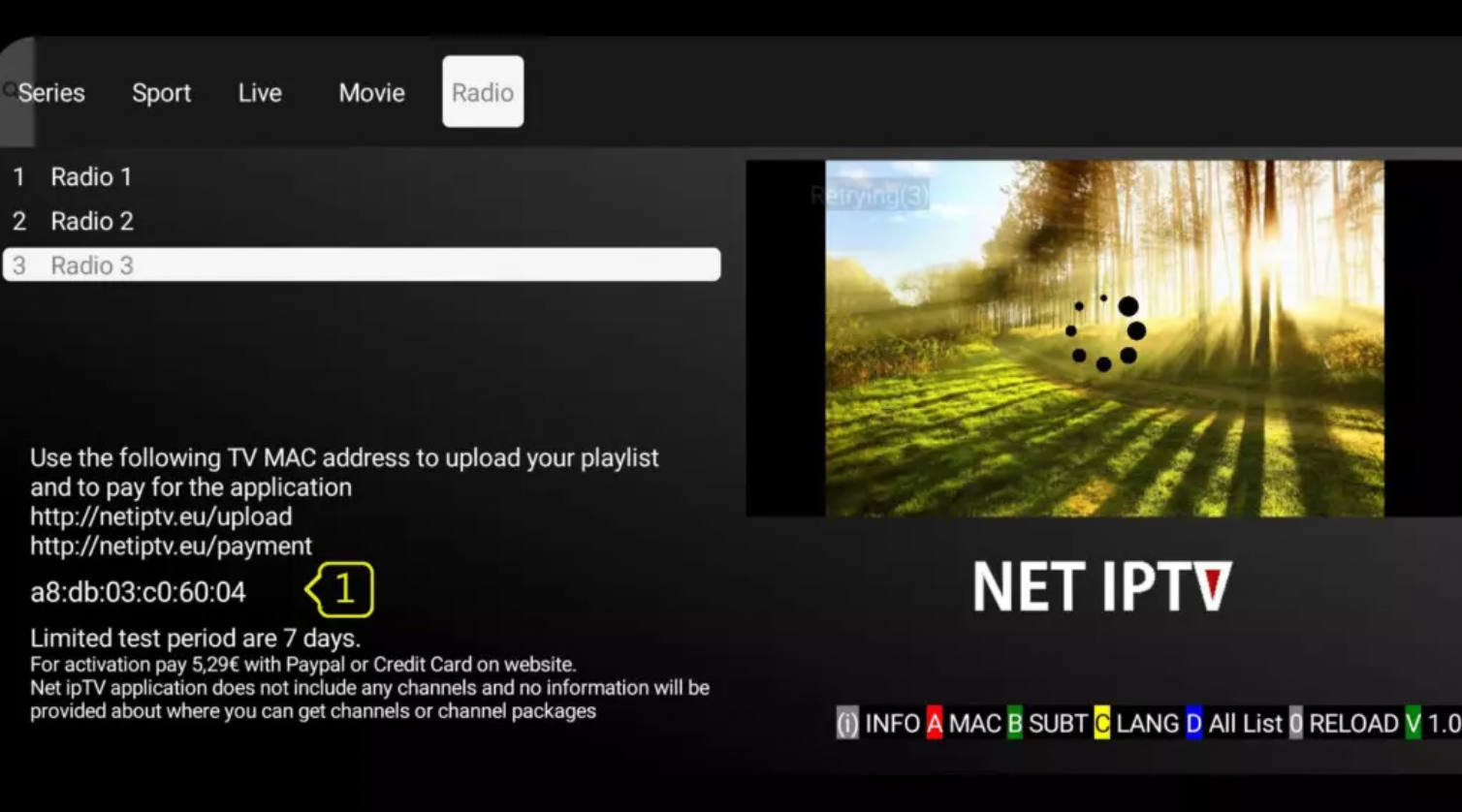
2. Open in browser the website : http://netiptv.eu/Upload
Enter your mac address in MAC / APP ID(2) field under UPLOAD m3U/URL row, then press Add List.
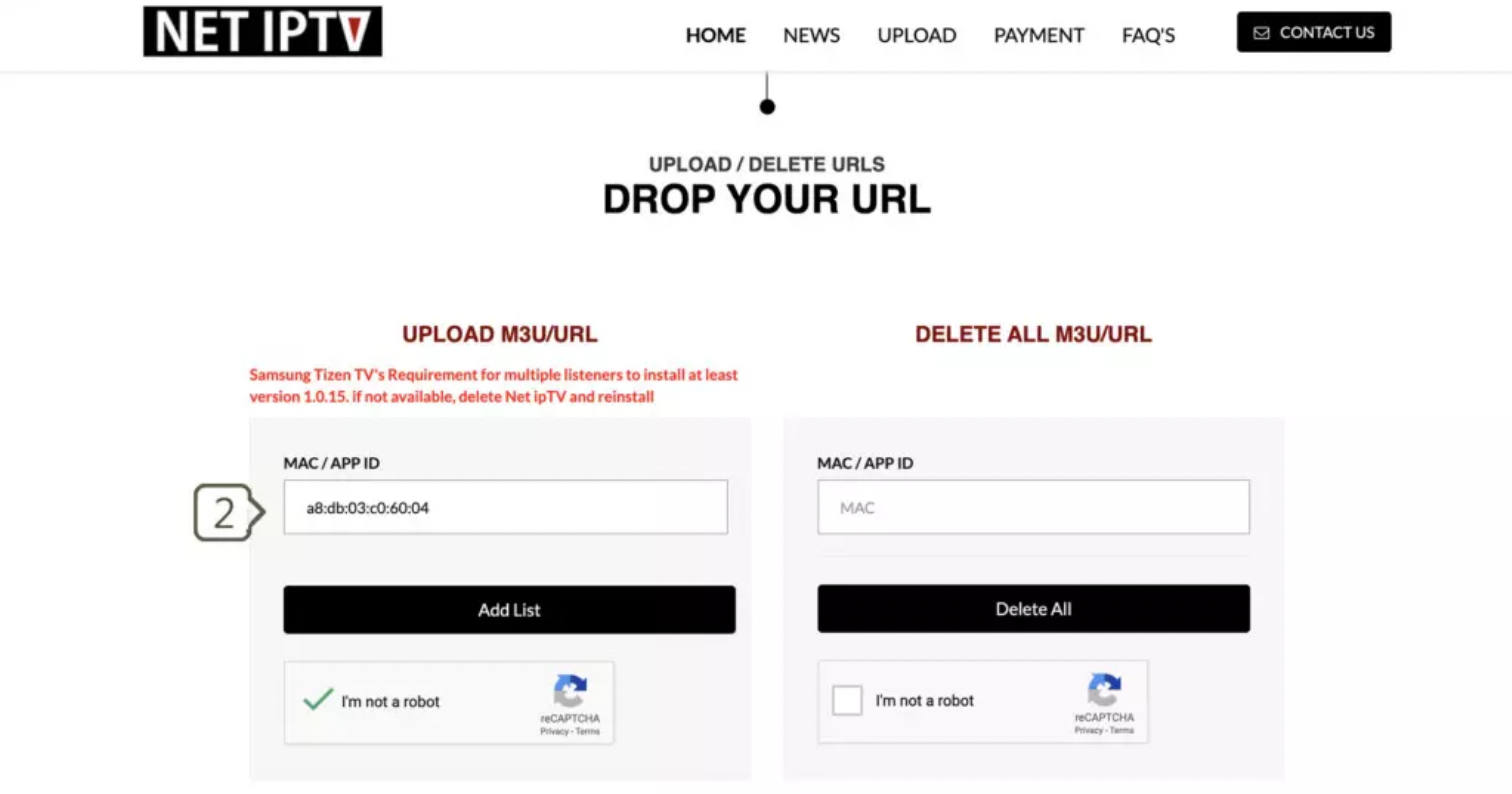
3. Enter The m3u with options link in URL1 field(3) and click Update List(4).
You need back to NET IPTV app and press number 0 on remote control to reload list.
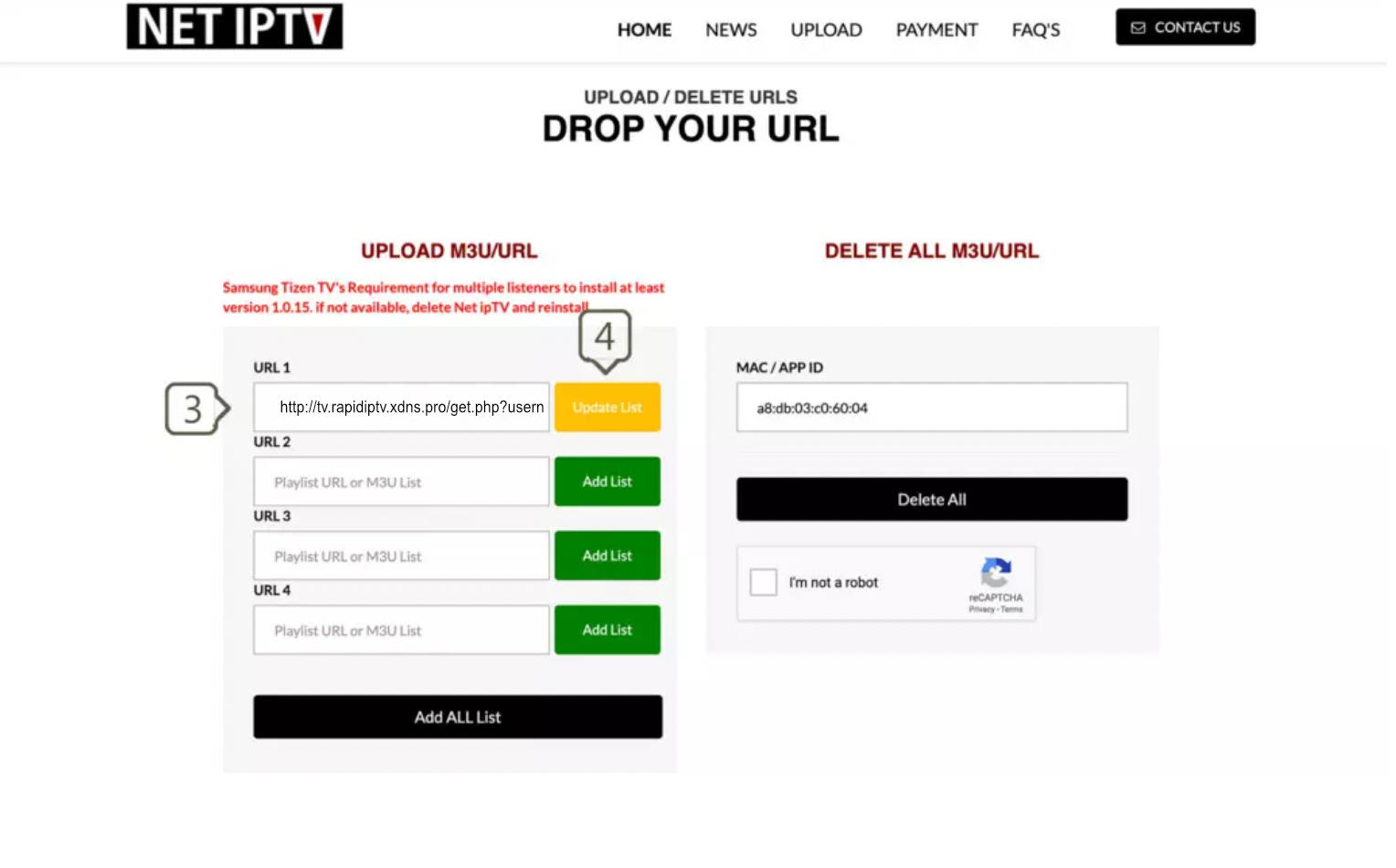
FAQ