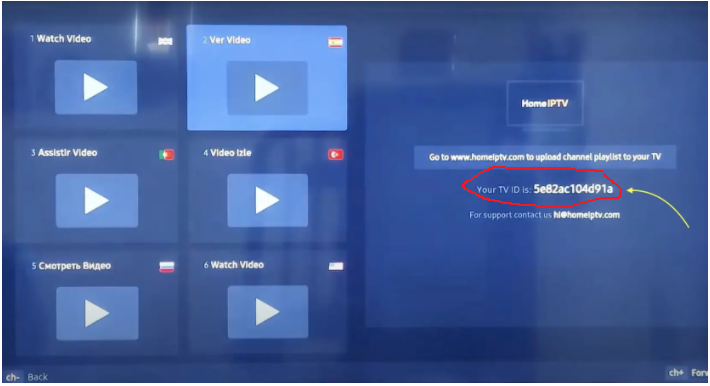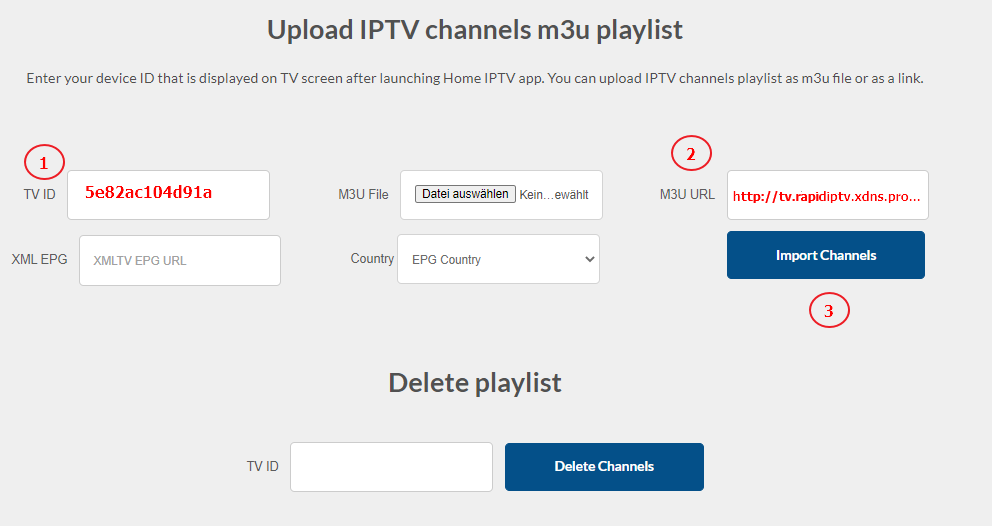Home IPTV
Overview
It is a simple and easy to use IPTV application for smart TV like LG and Samsung. This app is free for ever.
You need search for Home IPTV in your TV application store and install it.
Install IPTV on Home IPTV:
1. Install and start Home IPTV application and you will see your TV ID number:
2. Open in browser the website : https://www.homeiptv.com/#pages
Enter your TV ID address in TV ID(1) field and paste your M3U URL(2) and press IMPORT CHANNELS(3).
3. Restart your app or TV for the changes to take effect.
Enjoy.
FAQ
I do all steps correct, but channels don't load?
Check these steps:
1- Ensure your M3u link is active. Check your m3u link via VLC player for example.
2- Ensure your App is activated or your 7 days trial not finished yet.
3- Restart your internet router to refresh connection DNS
4- Delete list from your NET IPTV via portal and submit m3u list or Xtream informations from beginning.
Where can I find the XMLTV Link for the EPG ?
You can use XMLTV Link:
http://tv.rapidiptv.xdns.pro/xmltv.php?username=XXXXXX&password=XXXXXX
Replace XXXX with username and password from your M3U link.
For more information, please have a look here: https://rapidiptv.stream/information/rapid-iptv-dashboard